Display text not working in Ad-Hoc testing, images are much lower quality
Hello. I'm having a few issues with Ad-Hoc testing my app. First of all, none of the text displays. I use the fonts Cambay, Voces, and Alegrya Sans. I read something about these not being default apple fonts, so I tried manually installing the fonts and placing them in the "fonts" folder, but that didn't help. Also, some of my text does come from tables, which I have also read might affect it, but even my text not from tables doesn't display. Why would the text not be displaying, and how can I fix this?
The second problem is that everything is much lower quality when Ad-Hoc testing. I have already made my actors twice the size that I actually want them, and they all have dimensions divisible by 4. I have resolution independence turned on. Despite this, everything still appears very low-quality when Ad-Hoc testing (however, when using the GameSalad Viewer, the text displays properly and everything is high quality). I need to know how to fix this as well. Below are images of the game on my iPhone 5 through Ad-Hoc testing (lower quality) and then on GameSalad Viewer (high quality):
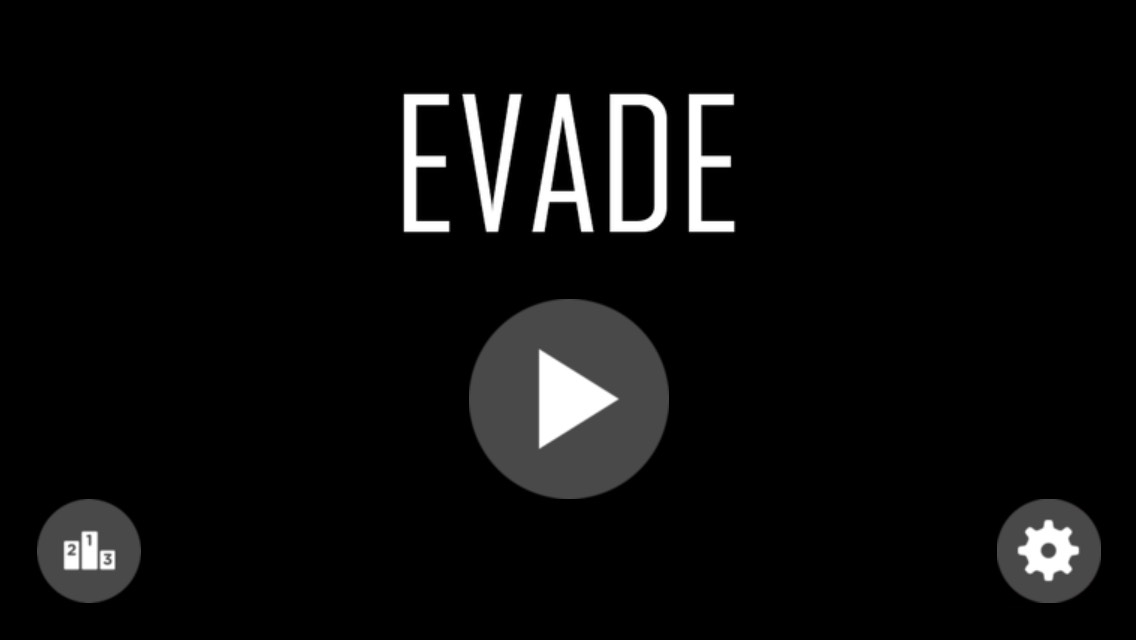

(NOTE: the title is not text, it is an image of text saved from photoshop, which is why it is displaying properly).
Thanks in advance for the help.


Comments
This may help: http://forums.gamesalad.com/discussion/11422/blurry-images
@tatiang Thanks for the reply, however my images already meet all the requirements mentioned in that thread. All of my images are made at 72 PPI density, they all are twice the size that I want them to appear in GameSalad, all of their dimensions are divisible by 4 (even after dividing by 2), and I saved them all as .PNG files.
The thing is, the images appear fine in the GameSalad viewer, it's just when Ad-Hoc testing that they become lower quality (but Ad-Hoc is how the app will be when it's actually released on the App Store, so it's important to make sure my images look just as good when Ad-Hoc testing as they do when testing with GameSalad viewer).
Additionally, I still don't know why the text isn't displaying at all, and that's a huge problem. Could it be because I created the Game with GameSalad for Windows, and then did all the publishing stuff on a Mac? I had to save the GameSalad file as a zip and then drag it in as a new game on my portfolio, then I accessed my portfolio from the Mac and did everything else from there. I'm not sure if that has anything to do with it.
Has anyone else encountered this problem? I saw another thread about it (text not showing), but the person affected just had someone from GameSalad publish it and then it worked fine, so there weren't any real solutions displayed. Additionally, he didn't have the issue of lower quality images. Anyways, thanks again to anyone who's able to give me some insight.
UPDATE: I was able to transfer the file over to the Mac and publish it directly from the GameSalad editor on there, but that didn't fix the problem either.
UPDATE: When I tried an ad-hoc build on an iPad air running iOS 11.0.1, the low image quality issue was no longer present, but text still didn't display. Additionally, I tried importing the fonts (both the GameSalad fonts that I used and new custom fonts) into GameSalad and tested it that way, but it had no effect. When I tried testing on an iPhone 5S with iOS 11.0.3, the image quality issue was still present, and text still didn't display. I'm not sure why the image quality issue occurs on the iPhone5 but not on the iPad, considering that the game was designed as an iPhone5 project. I still really need to fix the text problem, and hopefully someone can help me fix it before November 9 (when my one month subscription to GameSalad ends).
UPDATE: I fixed both issues. Please close this thread.