Custom Collision Shapes not Working
 Johannes Fuchs
Member Posts: 6
Johannes Fuchs
Member Posts: 6
I have the following Problem:
When i use custom collision shapes they dont work. Instead of the custom shape, the shape is a rectangle which is about half of the size of the Actor. I already tried both tools: PhysicsEditor and PhysicsBodyEditor but the result was the same. How can i fix that?
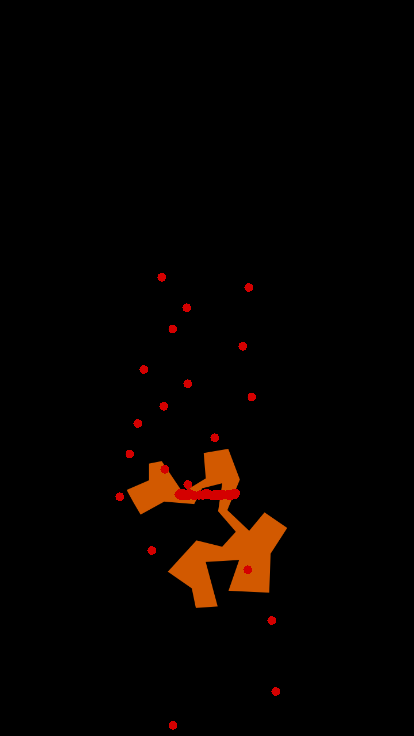
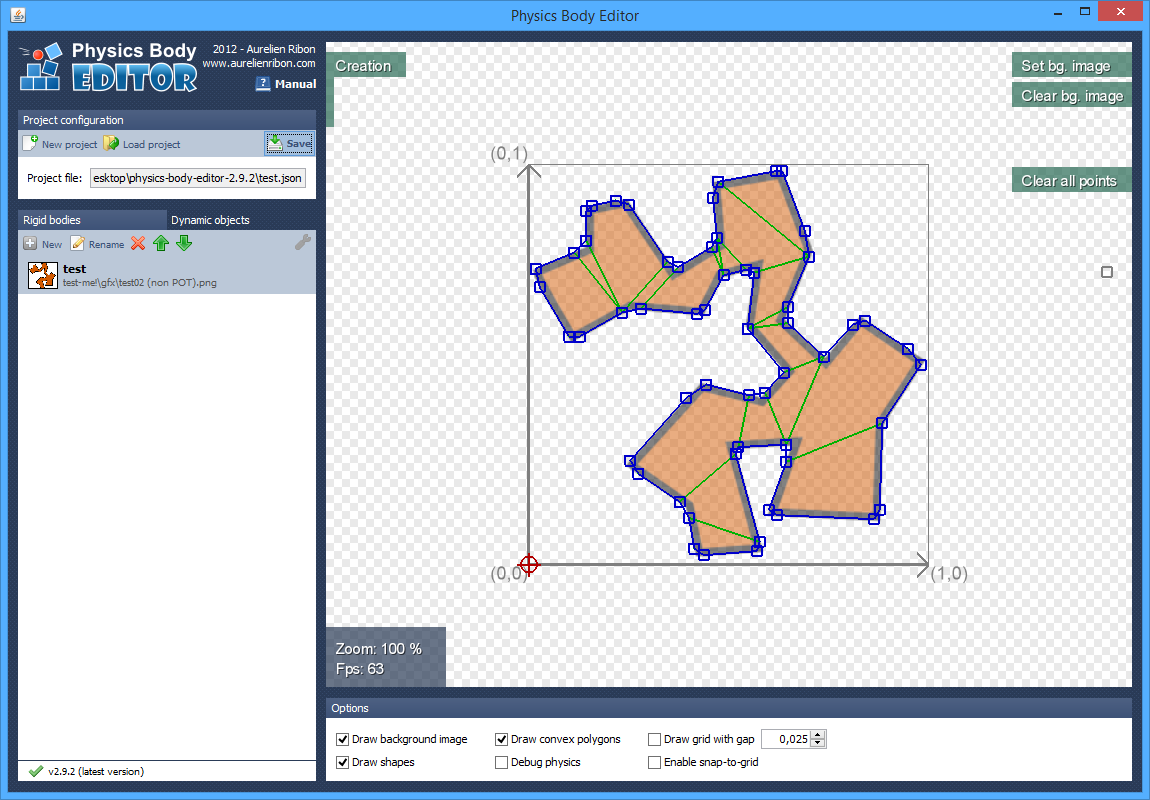
Best Answers
-
Japster Posts: 672
Is it worth re-creating the actor(s), even in a different test project, to see if it can be made to work? - I've had weird quirks happen with my projects, corruption that isn't readily apparent, and yep, once I had to transfer all of the behaviours in an actor that just wouldn't work - adding it to the scene froze my game, yet re-creating it and copying the behaviours across worked fine...
Other than that, I'm officially out of ideas on how to get around this crappy bug... :frowning:
-
Socks London, UK.Posts: 12,822
@Johannes Fuchs said:
I dont think it will be fixed soon
My entire Project depends on thatGet some kind PC soul to import the custom collision shapes to your project - and then send it to you.


Answers
I know that html doesn't support the custom collisions...
I tested it in gamesalad for windows and in the android viewer.
@Johannes Fuchs - You may well find what I found out - if you do not change the collision shape to custom, and select the correct file, BOTH in your instance of the actor, AND the prototype, GS seems to get very confused - caused me quite a bit of frustration when re-using level actors, until I figured it out....
Hope that helps!
I checked that an both were set to "Custom".
Another thing that i discovered:
When i select "Custom" in instance im not even asked which file i wandt to use.
Maybe it is a bug and thats why its not working? Should i get the "Select Collision Data" window displayed when i select "Custom" in insanance?
Yup, this is what I meant @Johannes Fuchs - I should have been clearer - you'll have to deselect 'CUSTOM' first, either by selecting rectangle or circle, then re-select CUSTOM, it should then prompt you...
That worked for me...
but to be certain, do it on BOTH - actor, and protoype...
Thats what i did. I should have been clearer too. I de-selected and re-selected "Custom" in both - prototype and instance, but only in prototype the window appeared. In instance nothing happened. Thats why im not sure weather this is a bug or im using it wrong.
Ahh.. right.... In that case, I'm afraid I'm out of ideas... :frowning: Are you using the very latest release of GS? - might be worth trying the previous or current one, depending on which one you're using?
Im using version 1.25.59
It seems to be a confirmed bug:
http://bugs.gamesalad.com/show_bug.cgi?id=1781
http://bugs.gamesalad.com/show_bug.cgi?id=1734
I dont think it will be fixed soon
My entire Project depends on that
Seems to be a bug. Hope they will remove the whole feature unless they get it working properly so that the developers don't waste their time struggling with it like I did yesterday. This bug also gives quite a bad first impressions of the Pro version. Even though otherwise I've been quite satisfied with the Game Salad.
The results I got were that the collision shape remained rectangle or then there was no collision shape at all (collide effects stopped happening for the actor). Has anyone created some simple demo project where this feature actually works?
Luckily my entire project doesn't depend on that but the lack of this "only in pro version" feature affects my game's game play experience pretty much.
I am in the same place, I have purchased Physics Editor for a new project and The Custom Collisions just do not work now. They just revert to Rectangle, Pretty Annoying. can anyone confirm or deny that Custom Collision Shapes are working for the Mac version of GS
@ForumNinja @adent42 is this a confirmed bug?
I know why this isn't working, you need to create a new actor on stage that initialises the Collision detection, when the collision detection is initialised the collision shapes are defined/drawn.
So create a new actor on stage and give it the behaviour "collide" and set it to actor of tag = x,y,z
Collision shapes work fine for me. At least pretty well. Not exact I would think, but perhaps close.