Android Game Crashes and frustrating 1 star ratings
 BigDave
Member Posts: 2,239
BigDave
Member Posts: 2,239
I never get a crash review on iOS. But on the Android version I am used to get atleast every 1/10 review a 1 star review reporting a crash on app startup.
This number has gone up the last build of my game, created with the newest game salad build.
Now I wonder if its maybe because I did reinstall the android sdk and really only installed what was required as told here on the game salad tutorial page.
Before I had also installed multiple android sdk versions. In this build I get now plenty of 1 star crash reports in a row.
Could there be a correlation or is it just a bad user experience streak (since it never supported 100% of all android devices/OS)?



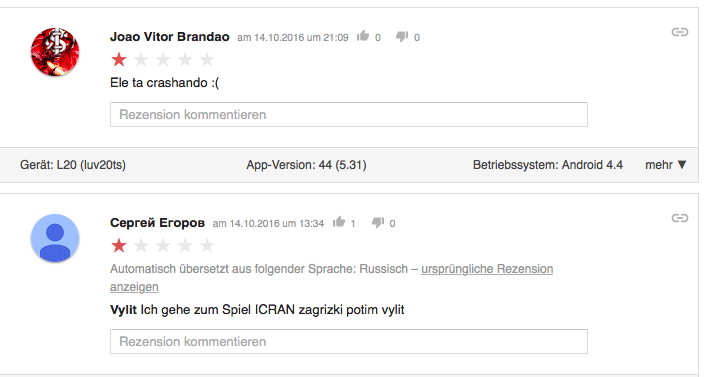
Build fingerprint: 'lge/mm1v_global_com/mm1v:6.0/MRA58K/160551115fed8:user/release-keys'
Revision: '1.0'
ABI: 'arm'
pid: 7726, tid: 7753, name: GLThread 991 >>> davidzobrist.orcsgame <<<
signal 11 (SIGSEGV), code 2 (SEGV_ACCERR), fault addr 0x9e755804
r0 9aa92010 r1 00000005 r2 00000000 r3 9e76d960
r4 9e755988 r5 9e76c988 r6 9e753988 r7 b6cbfe40
r8 0000001c r9 00000000 sl 9e76d578 fp 9e757988
ip 9e76d960 sp 9e752960 lr fffffffe pc a795628c cpsr a00b0010
backtrace:


Comments
Just a quick idea before I go to bed @BigDave - I had a freaking NIGHTMARE with a similar issue, building my android apps, after something changed on my Mac - I tried EVERYTHING, literally installed and uninstalled every support package, component and signing utility etc, and even signing files etc, as I could build, publish, sign, etc my apps, but they would work when they felt like it (and more often NOT), on Android...
In the end, after trying quite literally everything else, but to no avail - out of desperation, I completely uninstalled (and re-installed) the latest GAMESALAD itself (I'd already tried updating it to that version without removing the old one when the problem originally surfaced, also to no avail). Would you believe, my signed app builds have worked flawlessly on devices since, literally straight after I installed it and built the (exact same) snapshot again...
Not even hazarding a guess as to why it worked, but 100%, in my case, it has fixed my issue, when nothing (and I mean NOTHING) else did... maybe it had corrupted itself, maybe it just screwed some setting/internal authentication/checksum etc up that affected the integrity of the project that gets uploaded/published (BUT didn't flag errors anywhere through the process, even signing the built apps happily), but honestly, in my case at least, THAT is the only thing that resolved it - still flummoxed as to why, but I'm just happy it works again...
Gnight mate - may be completely unrelated, but what have you got to lose?
@BigDave My app also crashes on Andriod 6.0 I noted, check your logs at Google Play at which Andriod version the app crashes, well @Japster let me try this
@Japster
thank you I will do this before creating my next update build. It cant harm to try it.
Did you solve it?
@unbeatenpixel
i did make the update but its to early to say anything about it. It went live on google play yesterday.
@Japster seems to have worked for me too
@unbeatenpixel yes generally less crash one star ratings since the last 3 days.
Could also be random tough
Well I see this issue is not with one GS app but on my Android 6 on Sony xa I see all GS games are crashing and it's really annoying as just some clicks cause the game to crash, and completely removing the GS app from Mac and reinstalling didn't help
I think it is possible that those who are sharing reviews of App Crash are using Android version which is not compatible with your app.😐️
Installing and uninstalling GameSalad shouldn't have anything to do with crashes, since it's based on code generated on the server which is separate from the tool. The only reason that MAY help is if your copy of GameSalad was corrupting game files or was so old that it was saving an incompatible version (and I'm talking pre-1.25.x old).
@BigDave, can you reply with a publishing link so I can be sure to use the exact same apk / aab to test with.
Thanks for the stack trace, it looks like a bug in the OpenGL code, which is largely on the device side of things. Since the games work fine on other devices, it's specific to the device's implementation of their OpenGL driver. I'll do some research on the device that crashes too, to see if there's either a known issue or if we can update the manifest to exclude the device.
My guess is that since we're targeting API 30, the support of API 23 might have some bugs.
One possibility: https://www.sony.com/electronics/support/articles/00259387
@adent42 I am having a problem following this thread. The original post I see is from 2016. It is actually the Ork game. I am an internet friend of the author, I am not sure he has updated it recently. Is somebody having the issue currently?
Heh, I should have read the date on the thread. @farnandez posted something to resurrect it. I'll just assume the problem was fixed long ago and move along!
Is it possible for the developer to provide more information about the compatibility requirements of the app and the Android versions that are compatible with it, to help users who are experiencing app crashes and avoid any confusion or frustration?
I have the same problem.
The same problem turned into a slightly different one, but I couldn't seem to solve any of them, so I decided to start again with a different thought process.
It's definitely possible that reinstalling the Android SDK and only installing the required components is causing the increased crash reports on your game's latest build. Here's why:
* **Missing libraries:** The GameSalad tutorial might not account for every library your game needs to function properly. Incomplete installs can lead to missing dependencies that cause crashes on startup, especially on a wider range of devices.
* **Compatibility issues:** Different Android SDK versions might have subtle compatibility changes. While your game might have worked before with multiple versions installed, the specific ones you chose this time might have compatibility issues with your game's code.
**Here's what you can do:**
* **Double-check the required components:** Carefully review the GameSalad tutorial and ensure you've installed all the necessary libraries and tools for your game's functionality.
* **Consider a broader installation:** If possible, try reinstalling the Android SDK with a more comprehensive set of components. This might include older versions or additional libraries that your game might rely on.
* **Test on various devices:** If reinstalling doesn't solve the issue, consider testing your game on a wider range of Android devices and OS versions. This can help identify specific compatibility problems.
**It's unlikely a "bad user experience streak" is to blame.** While no app supports 100% of devices, the sudden increase in crashes after the SDK reinstall suggests a more specific issue related to the development environment.
By addressing the potential missing libraries or compatibility issues, you can hopefully reduce those frustrating 1-star reviews and get your game running smoothly again.