Checkpoint using for one time, after one time destroying
 murat.sogukcesme
Member, PRO Posts: 37
murat.sogukcesme
Member, PRO Posts: 37
Hi there,
How do I have to set up an attribute and also where to use a checkpoint just for once. I want give the player one live if they reach the checkpoint. After reaching a checkpoint and if the player-actor destroy, is has then one chance more to go further from the last checkpoint. But after that, I wan't the checkpoint's invisible so if the actor collides again with an enemy actor, then it will die and begin again from the startpoint. I know I have to use a boolean attribute, but I don't know how to set it up and where to do it.
Ps. I have the checkpoints already from this video, I insert it in table.


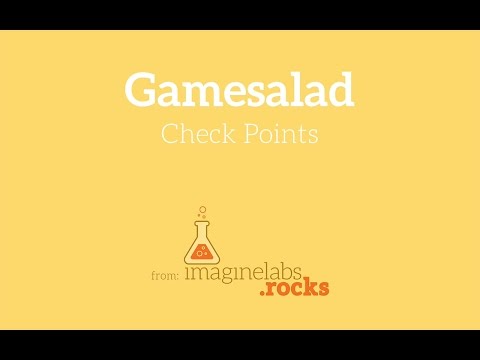
Comments
How are you spawning your player?
Do you have a spawner for your player? Or are you spawning player from Check Point?
I am the spawning player, I move the player by myself. Bu I have also different spawning actors who's spawning enemy actors in different heights (this is without tables).
I have high portrait scene.
I would say you would benefit greatly from watching my GSlogic series. By the time you finish that series you will be able to write this kind of code yourself.
Uhm, okay. I've learned enough about it, Don't worry, I have only some troubles with it. I tried a lot of but don't know what I did wrong. This is a forum, so I think I'am able to ask for any help I need. I'am a PRO subscriber and I have seen enough videos, so this is then my last point to ask. And actually, I've already watched your videos, maybe not all of them, but I did.
About the checkpoints, I know how to set a checkpoint in the game. But I want it just make it usable for once. I placed it on different height's and insert all the codes I need. But equally thanks.
In the video above I destroy the checkpoint so it is only active once, isn't that what you're asking how to do?
Hi Jamie_c, your videos are realy awesome. Yes, that's exactly what I mean but I don't want to destroy the image. I want only change if the checkpoint collides with the player actor, then it has to switch off the sound and change the fluttering image to another fluttering image, not destroying on screen. So if the player actor collides it again, that it's not play the sound again and don't change the image for second time on that point. The saving and loading of scores is done within the table, like you showed in video.
Ah I see, I think I understand. What I would do then is in the checkpoint actor. Add a spawn actor attribute and spawn the animated fluttering image on top of the 'old' checkpoint image and then destroy or just hide the current image by making it's alpha color setting 0.
Then you'd end up with old image hidden or gone completely and just the new fluttering image showing. Hope that is what you're after.
Thanks for the kind words about my videos, I'm glad they have helped you.
I have let it destroy when it collides with player controller. I think that's the most easy way. Thanks a lot.
You're welcome. Good luck with your game!