Jumping rule wont work correctly, why?
in Help Wanted
Hello,
Im testing Gamesalad now second day so I try out the runner game tutorial.
Im doing well but I got an issue and I dont know how to change this.
When my player is jumping its only working when it touches the platfor (gray area on picture).
Thats correct, how I want it.. But when the player jumps enough high to hit the side of the platform above then I can jump again.
I only want to be able to jump once when key is pressed and the guy is touching the platfor from "feet" and down, Ex when he is standing on it not touching it from the side.
Check my image what I mean.
Thank you.


Comments
while learning don't worry about this yet. Just keep following the tutorial and complete it. The idea is to learn the software and how to write logic. Focus on how things are being done and why. As you progress you will learn other more complex things like the question you are asking. When learning you need to walk before you run. Don't be in a rush.
I understand and thats what Im doing.
Well I got a question for you that you might be able to answer easly, something that I get stuck on and got no logic to how it works because I dont know the logics behind.
Exampel.
If hero stands on ground - You can move
If hero jumps - you cant move
If hero falls - you cant move.
its three different logics 2 no 1 yes.
So when I put,
If hero touch ground change attribute #JUMPING - TRUE
If hero jumps touch attribute #JUMPIMG - False
If attribute TRUE then TOUCHKEY works.
I want something in between so when the character falls tocuhkey is false but issue here is that he already is on ground (higher up) so it stays TRUE...
I dont know how to put a logic between
Should I put another attribute type or one more attribute + rule in the touch rule?
Just explane how 3 logic way works please and how to make it most simple with as less code as possible. I can make it work but then I have to use so many steps in the code.
So is the idea when he falls that is a fail and the level ends? I imagine they will get to that as you progress in the tutorial. Watch the whole tutorial series follow it through and then when complete see where you are and come with questions. You are getting ahead of things. The instructor is walking you through steps to learn. The idea is to learn all the concepts. You are getting ahead of yourself. Stop doing that. It is impairing the learning process. It going to take months to learn the software. Just accept that and keep learning. Too many people rush the proccess and don't learn the software properly.
I understand what you mean, I will learn my self no problem.
Could you just help me find one thing.
In the video :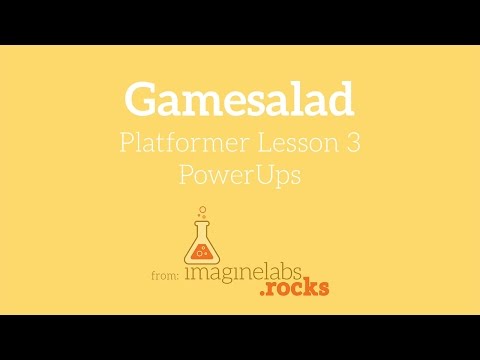
He says at 3:12 that the actor tag ground was set in tutorial video 4(?)
Where can I find that .. been searching cannot find it
@ervin.veisz, I created those videos and I believe the quote you mention is actually referring to the video below. I re-branded this series of videos into an actual series sometime after I originally created them as one offs so that comment seems out of place now.
Hello,
Well I check already your video tutorial from start and in the first video as u linked the ground attribute you show in the beginning does not show anywere in the video what it is or how u put it in. I want to know what it does and what it is because at the moment Im on the tutorial were I set up the block with powershrink to jump on and at the moment when I jump on the speciall block from belov it dissapear but my char jumps right trough it (there is nothing to hit like a wall/ ground). I recon that the "ground" attribute is the thing but I cannot find in the video were u set i up.
Im correct all way until this part were the player should "bounce" hit the block and not go trough it.
I dont know if Im lost in this but please help me find that part.
Thank you!
Whatever I found a good video that explane it. Thanks anyways.
@jamie_c
Could you please just tell me how to make the Player unable to jump if they hit the "floor" from the side.
I use platforms (floors) as squares and when my player falls next to it still touching the "floor" by its side, Im able to jump.
Im on your tutorial guideline at nr 5 now with the elevators but this part that I still can jump even if Im in air touching the side of the floor ... buggs me hard. Its like I got 2,3,4,5 extra jumps since the rule says I can only jump when I hit the floor..
Do you show in the tutorial guideline how this works or can you please explane it here?
I tried like with the power block (only when hit by side Y of player) but cannot make it to work :(
:(
Please just help me with this little part so I learn how to make actors interact with different sides / parts of the actor like right side, left side, up side and down side of the actor etc...
Thank you !
@ervin.veisz, I've attached a sample here that shows one way of not allowing the jump to reset when the player touches the side of a platform. In this method I have the platform actor set up to spawn another actor on its edges, this additional actor has uses the 'wall' tag instead of the 'floor' tag so it does not reset the players jump when it's touched. I hope this helps out.
Something to keep in mind. There are many many different ways of accomplishing things in Gamesalad or any other development environment. My tutorials and most others usually show one way, that does not mean its the ONLY way or sometimes even the BEST way. Each project is going to be different and have different needs and requirements so what works well in one instance may need to be changed or done differently for another project, it all depends on that projects specific needs.
So what I'm getting at is when you are learning GS for the first time it will be more beneficial to you in the long run to understand exactly how GS works, how to set up actors and create logic than it is to follow a tutorial and think you've learned the best and only way to make something work. Once you understand the underlying logic of projects you will be able to use GS to make just about anything you can come up with.
I agree with the above. The idea, when first learning is to grasp what is being done and why. There are tons of advanced things to learn but they require an understanding of the basic concepts. Focus on the basics and then comes the advanced methods.
@jamie_c Thank you for the explenation!
I know the most and figured that you did that way. Well if its accepted to do as you want as long as it works then Im in!
One question.. Do the app lag if there is to many crazy "long" ways of logics?
I mean.. I guess.. its better to make logic shorter for it to make the iphone (computer) work less?
@Lost_Oasis_Games I understand! thats why Im doing all tutorials to understand all functions etc in GS. Well Thank you for all help !
!
Thank you guys!!
@ervin.veisz, you said:
Inefficient logic is probably the single biggest reason a game would lag. People often worry about size and amount of graphics but should be more concerned about efficient logic. @Lost_Oasis_Games has tackled this issue many times over the years.