Help
 tamal644
Member Posts: 65
tamal644
Member Posts: 65
I am signing my android apk with the Android Package Signer, and when it click "sign," it says "Apk signed." I go to check in the designated folder, but it's not there! Please help!


Comments
what did you name the file after you click sign?

There is a window that pops up that says
Depends on what you type as a file name in this window. I just did this today with the lastest build too.
Color Match
And ColorMatch
And Color_Match
Then if it says its' signed it should be there. are you sure you're looking at right folder?
Yes, positive. I've tried at least 15 times
Do you have the lastest version GS? I have the latest version and I just did this like twice today and it worked fine.
Yep.
And by the way, I appreciate you helping me for this long
Are you on Windows? When you're in the folder you're expecting the file to be in click on View then ticking "File name extensions" and ticking "Hidden items".

There's no reason why the file would be hidden but it's the last resort...i don't know why else you're not seeing the file if it said "APK signed".
I know how excited i was when i was trying to sign my first few apks...so i know it's frustrating when something goes wrong.
Unfortunately, I'm not home right now. How long will you be online?
I'm on and off most of the time.
A time?
It's 8:30pm my time. and I am usually on till 11pm so another 2 and hrs i 'll be check this forum on and off.
Awesome!!
It didn't work
Did you change the folder? Just try it in Downloads where you downloaded the unsigned and see what happens.
Can you take a screenshot of your APK screen, a screen shot of the Save Signed APK as (just before you click save)
And a screenshot of your viewing of your folder?
This is really bugging me
how do i attach the image. i dont know how to get the url
click on the down arrow next to the black page icon, then click browse and browse to your image on your computer and give it a couple of seconds to upload the image file

mine doesnt have the browse option
Oh I forgot you're not pro..I guess you'll have to upload your images to somewhere else then post the url then. i suggest mediafire.com
or postimg.org
then just post the direct link to your image in your comment no need to use the drop down.
http://postimg.org/image/b1e9yvwtp/
http://www.mediafire.com/view/vc559lbpnqc1r8d/signer.PNG
http://www.mediafire.com/view/4dd17qhhqo4vw6w/before_save.PNG
http://www.mediafire.com/view/hksmqs8hy5k7v38/folder_view.PNG
How did you get those keytool.exe and jarsigner.exe and zipalign.exe in the publish folder?
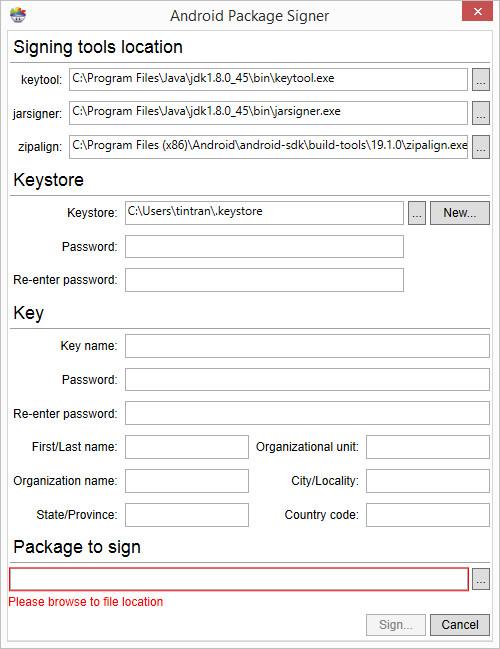
mine looks way different.
Did you do install JDK and Android SDK?
here the steps are described in the answer of this post
http://forums.gamesalad.com/discussion/87569/signing-and-zip-aligning
I just moved them
I don't know about that moving them because what if zipalign.exe calls some other needed files needed in the Android-SDK file structure, how would it know where to find them to do its job?
Try using them in the folders they came in.
It saves all the paths, so you don't have to worry about having to rebrowse to the folders next time you sign.
I am sure they must call some other stuff otherwise installing the whole android SDK seems pointless if all you needed was one exe.
ok i moved it back, but...
http://www.mediafire.com/view/6429q3gc9bj7asi/help.PNG
according to @GeorgeGS, you might want to reboot your computer or read the info described in the @GeorgeGS's post here
http://forums.gamesalad.com/discussion/87890/signing-error#latest
Just did