Needing Help with my Simple Game
 Coto16
Member Posts: 17
Coto16
Member Posts: 17
Hello, so I've made a quite Simple game (found on the Screenshot below), where the Red Bar moves from up to down and vice versa, and you have to tap the Screen when the Bar is inside that Blue-Gray Space.
If you get it outside that Blue-Gray Space, it's Game Over.
If you get it inside that Blue-Gray Space, it's +1 to Score + Speed up the movement of the Red Bar by X times faster.
Anyone know how to do that? 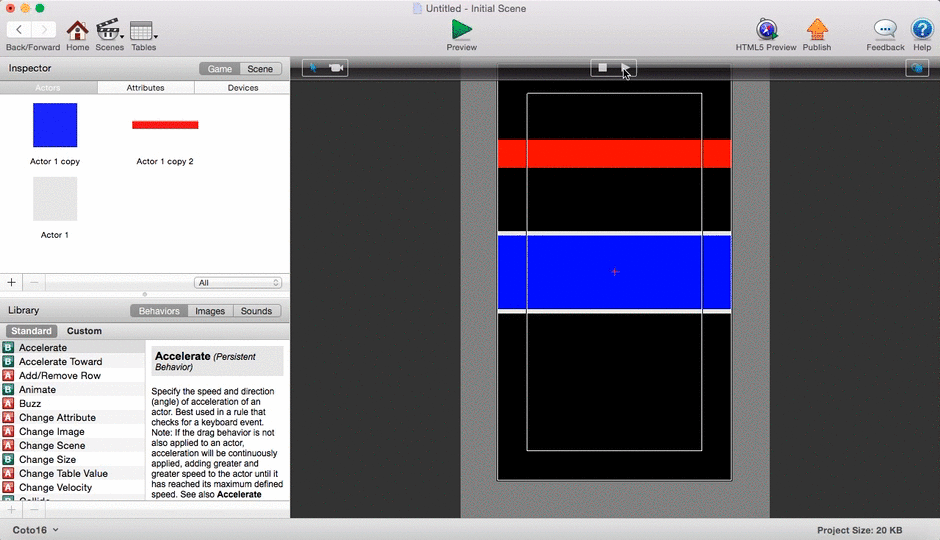
Thanks in advance!


Comments
In red actor: if red overlap actor blue => attribute1(boolean)=true, otherwise false
In blue actor: if mouse pressed => attribute2(boolean)=true, otherwise false
In one of the two actors: if attribute1 = true AND if attribute2 = true => attribute.score(interger)=attribute score+1
Does the red bar have to be completely inside the blue or just touching the blue?
That's a good Question, hmm...
It has to be completely inside. I'd prefer it to be at least 75% in though, if that's possible. Otherwise, it would have to be completely in!
I'm a little confused with what you said? I've done the If Red Overlap actor Blue, I don't understand the " => attribute1(boolean)=true, otherwise false" and "=> attribute2(boolean)=true, otherwise false".
@Coto16 Maybe something like this:
This little template shows basically what you mention. If you touch and the red is completely inside the blue, then you get a point and the speed increases by 10. The score and speed shows at the bottom of the screen.
It's set to go between two bounders which will change its directions on hitting.
If you touch while it is not fully inside, it will switch to game over.
https://www.dropbox.com/s/3tolivqeme6ke26/Touch Inside Game Template.zip?dl=0
PS - Make sure you post in the correct area. You make no mention of payment or other compensation, so perhaps the COMMERCIAL HELP WANTED area is not the right place for this thread. This area is for hiring developers/artists/etc.
As you can see, you can usually get help just by asking, unless you want to outsource a project.
Thank you very much! That's exactly what I wanted!
How do I change the fully-inside to one part inside though?
I created actors called OUTSIDE. If it is touching OUTSIDE and inside, then we know it's not full INSIDE and it fail currently.
If you want to leave some extra space, just move those a little further away from the blue and leave a small gap between the outside and the blue and if they are in that "buffer zone" they will succeed, but if they are touching the OUTSIDE, it will fail so they can't be TOO far.
Alright, I figured that out!
Another problem: Is that when you set it to if touch is pressed, you must release the click immediately before going out of the blue area, or else it will count as if you're tapping it again and will count as game over. I tried Touch -> Release etc., nothing seemed to work.
That actually gets into some other logic.
If I understand, you want to register the moment it's first pressed, and not have it register again until they release it, right?
Try this one... it sets a boolean and will prevent it from registering the press until it's released.
https://dropbox.com/s/3tolivqeme6ke26/Touch%20Inside%20Game%20Template.zip?dl=0