Universal build + Tables... How to make it work together?
 kreso123456
Member Posts: 16
kreso123456
Member Posts: 16
I have been looking for an answer for days now but nothing. PLEASE HELP ME! ![]()
So I finally got my universal build figured out (I am still new to GS) and everything looks great, but then when I adhoc tested my game I came across on one huge thing that is bothering me and that is LOADING (wheel) TIME when I switch scenes ![]() . So I started looking for answers on how to fix that and I came across on one of the tshirthbooth's videos on how to make your game in only one scene to avoid memory build up an LOADING TIME, and it is awesome video but there is one problem, when I try to implement the codes to my game, my universal build isn't universal anymore. Sorry for my bad English, but I really need help! This is the final step to figure out for making my game perfect!
. So I started looking for answers on how to fix that and I came across on one of the tshirthbooth's videos on how to make your game in only one scene to avoid memory build up an LOADING TIME, and it is awesome video but there is one problem, when I try to implement the codes to my game, my universal build isn't universal anymore. Sorry for my bad English, but I really need help! This is the final step to figure out for making my game perfect! ![]()
This is how I made my universal build - 
And this is how I tried to make it one scene game - 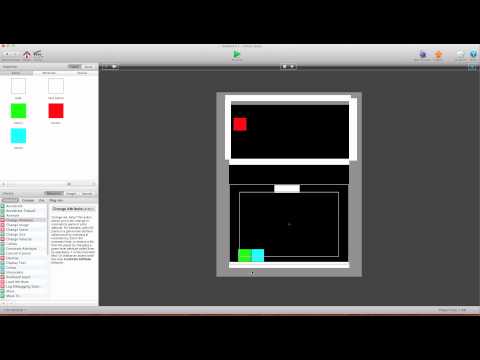
Please can someone explain me how to make these two work together!
EDIT: these two just dont work together, because in tables I need to put exact X&Y for where I want my actor to show up and that is (I THINK) the problem why my universal build wont work. So I need someone to explain me how to overcome this problem.


Comments
I'm sorry but I have had issues trying to utilize "Universal Builds" as seen in the video and I at the moment...refuse to use tables if at all possible with my current understanding of how to use them.
I'm "guessing" but would there be a chance to do this....have a start up rule in first scene that if screen size is "this"...to use table 1....if "that" use table 2...and so on.
I think you should bump your question and tag people like @jamie_c or @The_Gamesalad_Guru @socks @Armelline
Complete Guide to iOS Publishing {} Complete Guide to Mac Publishing
Thank You on your time @Thunder_Child ! I appreciate it!
@jamie_c , @The_Gamesalad_Guru , @Armelline Do you guys have any piece of advice for me?
@kreso123456, I've never tried to create a universal build all in one scene like you mention so I'm afraid I don't have much advice to offer.
http://jamie-cross.net/posts/ ✮ Udemy: Introduction to Mobile Games Development ✮ Learn Mobile Game Development in One Day Using Gamesalad ✮ My Patreon Page
I think (not sure, just my logic) in order to create a universal build in one scene, you need to have one attribute that constraint a Y-position in the first screen. Then all of the actors in the second screen (still in the same scene), needs to be positioned by calculating the difference of their Y-position related to the constraint Y-position in the first screen.
That way, the difference of Y-position among actors in difference screen (in the same scene) remains the same. I'm not sure if my explanation is clear.
@jamie_c Thank you on your time
@pokapola , could you try to explain it more detailed, I dont understand what you are trying to say.
Question - How to "position all of the actors by calculating the difference of their Y-position related to the constraint Y-position in the first screen." ?
Guys I am opened for any sugestions on how to make my game both universal and on one scene. Even if I have to build my game from scratch i will! IS THIS EVEN POSSIBLE?
@jamie_c @The_Gamesalad_Guru @tatiang @ @Armelline ..And sorry for bothering you!
Let say for example, in your scene, the difference of position (X or Y) between Actor1 and Actor2 is 200.
When you create a universal build, the difference of position between the two actors, which is 200, will then need to be converted into an appropriate number so that the distance between the two actors stays the same according to any device screen size.
That is why you need to have 1 reference in your game for the position of one actor, and the other actors position will be determined in relation of this reference.
I'm not sure if you get my point or if this will help you solve your problem.
@kreso123456, no bother! Wish I had a good answer for you.
http://jamie-cross.net/posts/ ✮ Udemy: Introduction to Mobile Games Development ✮ Learn Mobile Game Development in One Day Using Gamesalad ✮ My Patreon Page
Thank you @pokapola and @jamie_c on your time ... I didn't figure it out in the end. I am going with loading time
... I didn't figure it out in the end. I am going with loading time 