Using the Keymap attributes to use a Gamepad/Controller
 Lsampaioii
Member Posts: 6
Lsampaioii
Member Posts: 6
I'm missing a very crucial bit of information and inexplicably can't seem to find it anywhere on the internet. My question is essentially, How does using a gamepad with game salad actually work?
I've hooked up a PS3 controller to my Mac, and I've found the various Keymap Attributes under [Game Attributes] but they don't seem to be corresponding to anything. When I create a new rule, can make it so that it says
Attribute>> game.player 1 keymap. Dpad Up>> contains >> blank
but are there specific values I should be writing in that box?
The PS3 controller is working with other applications on my computer.
I've tried constraining the attribute to a key press but that doesn't do anything. Is there some very basic gamesalad knowledge I'm missing here concerning how to edit text attributes? I can't find anything in the forums.


Comments
It appears the problem was that instead of
Attribute>> game.player 1 keymap. Dpad Up>> contains >> blank
it should be
Attribute>> game.players.player 1 keymap. Dpad Up>> true
the [players] choice is actually found under devices instead of game.
I found this out by scouring the behaviours in this helpful demo
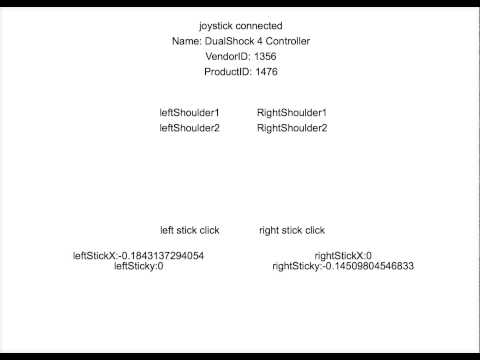
which was posted on this thread
http://forums.gamesalad.com/discussion/80150/release-candidate-0-13-3-firetv-and-gamepad-support/p1
by @jonmulcahy
thank you @jonmulcahy!
Additionally, the simple bit of gamesalad knowledge I was missing is that one can simply edit a text attribute by clicking the empty space between the attribute and the word "text."
Could you please explain how you connected the PS3 to use in the Preview? My Mac recognizes the controller but I see nothing in Preview that indicates it is connected.
@Lsampaioii you're welcome!
@Funky Chicken
there is a behavior that will be true/false if the gamepad is connected. I was using a PS4 in the video above. as far as i know, as long as the OS recognizes the controller the preview will work. It's been a long time, but don't you need drivers for the PS3 controller to work with OS X? I know you did on the windows side. My PS4 controller worked without a fuss. check out the demo above.
p.s. unless you add a '_' in your username, no one can message you the space breaks the system as you can see above. not even quotes fixes it.
the space breaks the system as you can see above. not even quotes fixes it.