I cant find a way to learn the software properly!
 adelissa
Member Posts: 23
adelissa
Member Posts: 23
I've looked every where. The problem is not lack of resources, but whenever I come across a video or tool promising to teach the basics of GS, I always find that my version of GS is different. I don't know that for a fact, but what I do know is that what appears on their screen is different than what appears on mine. What do I do?


Comments
are you using a windows computer? I would suggest you to buy a mac computer. its much better and you need it to publish apps to ios.
The reason it looks different is because you are looking at the mac version. Most of the tutorials and pretty much everything that has to do with gamesalad is done on macs, reason being that a mac is required in order to publish to the apple App Store (The most popular store).
You can publish to the App Store without a Macintosh (VirtualMacOSX, MacInCloud, etc)
Lets not get technical here
Yeah I know that... I am thinking about using the money I make from my GS games to buy a Mac because GS was more built for the Mac. Yeah I think the reason for not finding any tutorials is the fact that I use Windows and most GS users are Mac users. Maybe the creator for Widows is different than the one for Mac.
@Socks didn't know about that. thanks for letting me know. (I use a mac so don't need it though)
Yeah I have a Mac VirtualBox, so I guess that problem's solved.....
@adelissa mac projects can be opened on windows. I would suggest you to download some small free templates and see if you can understand how it works, what triggers what etc. then try to remake it. this is also a way to learn it.
you can click on my signature for free templates
Wait... Is the GS creator on Windows different to the one on Mac?
yes.
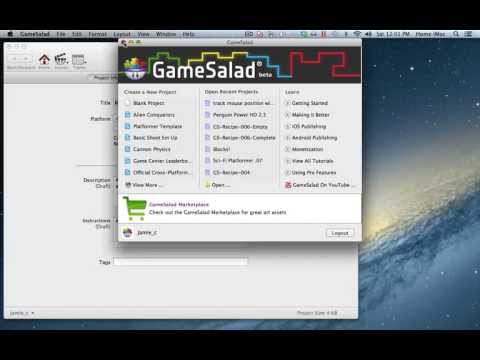
little old video but here you can see the difference.
This definitely explains my issue. I do have another one though. I just tested my Mac Virtual Box, and it was very slow and buggy. I don't know about you, but I can't work in that kind of environment. I currently can't afford a Mac, so my only option would be to learn to use the windows version. Are there any tutorials online for the windows version? Sorry for being a pain in the ***.
I'd suggest just messing about and trying loads of stuff. You really don't need any tutorials for the basics of GS. Just get in and keep playing, you'll get there
@adelissa Have a you tried GameSalad Cookbook tutorials? We have a whole section on the GameSalad Windows Creator. There are also free templates and a manual for the GameSalad Windows Creator. We also have a youtube channel that has Windows Creator tutorial videos.
I've seen a lot of Windows Gamesalad tutorials on Youtube, try searching specifically for 'windows gamesalad tutorial'.
so what can you publish on windows? can i create something on windows, and then use one of the 2 things socks suggested to publish?
can i create something on windows, and then use one of the 2 things socks suggested to publish?
Yes you can that's why @socks said it. You can use Mac in the cloud, many windows users publish to iOS that way. Also look at the Mac mini it's a very affordable Mac option and plenty powerful enough.
Hey guys, thanks for the suggestions. I think I'm getting the hang of it. One more question though, can you open Windows templates on Mac? And the other way around?
Hey adelissa. Yes you can. By clicking File>Export on the Windows version, a .zip file is created. This can be extracted and re-opened on a Mac. It will retain everything you did on the Windows version and allow the Mac features to be used to such as live Android testing. A very neat feature and I'm glad the team have made it work on both OS's
Yes you can. Files from mac to windows can just be opened. From windows to mac you first have to add .gameproj to the file. Then you can open it.
I hear Vmware Workstation 10 can emulate the Mac osx (Mavericks) 10.9. There are quite a few videos on youtube explaining how to do it, and it's not laggy/slow.
I've actually had Mac installed on Vmware for a while now, but the problem is that it's extremely buggy and will not provide an appropriate environment for creating high quality games.