Every level unlocks... until level 7
 http_gamesalad
Member Posts: 1,340
http_gamesalad
Member Posts: 1,340
Hello this is a strange problem and its very annoying! I followed one of tshirts video about how to unlock and lock levels and it works perfect till level 7. 1-6 unlock perfectly but not level 7. I watched that video 100 times I swear and my coding is exactly like his. Everything is still in the prototype stage I haven't unlocked one thing. The only thing I have changed was "what level am I" to the corresponding level. This is very annoying... can anyone help?


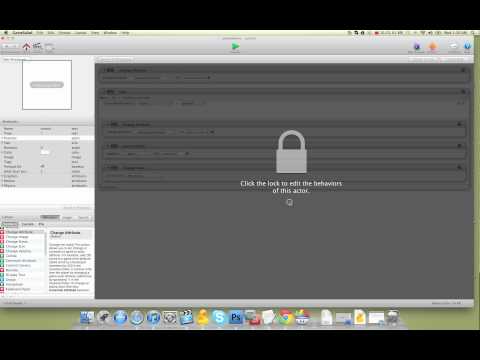
Comments
I'm going to sound like a broken record now:
The tricky thing about saying "I followed this video" is that while it's helpful to know where you started, it doesn't give us any insight into where the problem might lie. You could have a missing rule, an incorrectly entered attribute name, a math formula with a missing parenthesis, etc.
If possible, post screenshots or a project file (.zip it first) so that the community here can help you diagnose the issue.
@http_gamesalad Have you tried our free template?
It has everything you need, it was made with the rc version of GS so you will have to simply change the extension to .gameproj
http://www.deepblueapps.com/level-select-system/
Darren.
@tatiang Okay Ill post some screen shots & @DeepBlueApps thanks will definitely take a look
This is the coding in my controller or what he called "round rule"
This is still in my controller. I just wanted to show the save attribute

Here is the coding in the lock/unlock its self
@tatiang Here is my coding for my levels. What game.levl does it just interplates the color to 1.
Bump?..
Ugh that code is so bloated. Here is a simple way. Have a game level attribute that stores the highest level achieved. Each time a level is completed add one to the number. In each actor have a rule that looks to that level attribute. Forget the round rules stuff.
Integer highest level
Self integer level number (in level selector)
Rule
When highest level => level selector
Change image
Rule inside rule above (when touch is pressed)
Go to scene
@The_Gamesalad_Guru The thing is that I think the best thing would be to make this in my controller aka "round rule". I have my controller in every level of my game. I have 50 levels in total.
So this is what I'm going to put in my game from my understand (I'm still getting the ropes so bare with me.)
I will make a self.levelnumber an integer and put it in my controller. So in every level I will have to change it to the according level. So for level one I would have to change it to self.levelnumber 1, for level two I would have to change self.levelnumber to 2 and for level three I would have to change self.levelnumber to 3, and etc.
Now would I out the rule in my level\unlock level actor:
"Rule
When highest level => level selector
Change image
Rule inside rule above (when touch is pressed)
Go to scene"
or would I put the rule in my controller?..
I'm still very confused to where I'm supposed to put the rule and set up everything
That string of code goes in the level select actor.
@The_Gamesalad_Guru do you have a template that you can zip up and show me if possible? I'm having a hard time getting this to work . Sorry
Im not sure on the problem but you need to extend the table if your using a table system ? might help idk