HELP! Black Bars much bigger than usual after 0.9.93 (Android)
 mmzbr
Member Posts: 311
mmzbr
Member Posts: 311
Hey Guys,
I didn't have compiled a new version of my game since 0.9.92 and today I compiled a new Android version of my game and noticed the black bars is much bigger that previous version and the game seems more small also. I just compiled the game using iPad Landscape (how I did with the last build) and the difference is visible. I compared with the older apk (published in the same way but with 0.9.92) and the black bars doubled!
Device Test: Motorola Xoom (I know this device is 1280x800) but like I said the last version using 0.9.92 the bars are half and the screen is much bigger.
There's a way to revert this and keep like my last build? The game is designed to iPad 2 (1024x768).
Here the comparison:
0.9.92
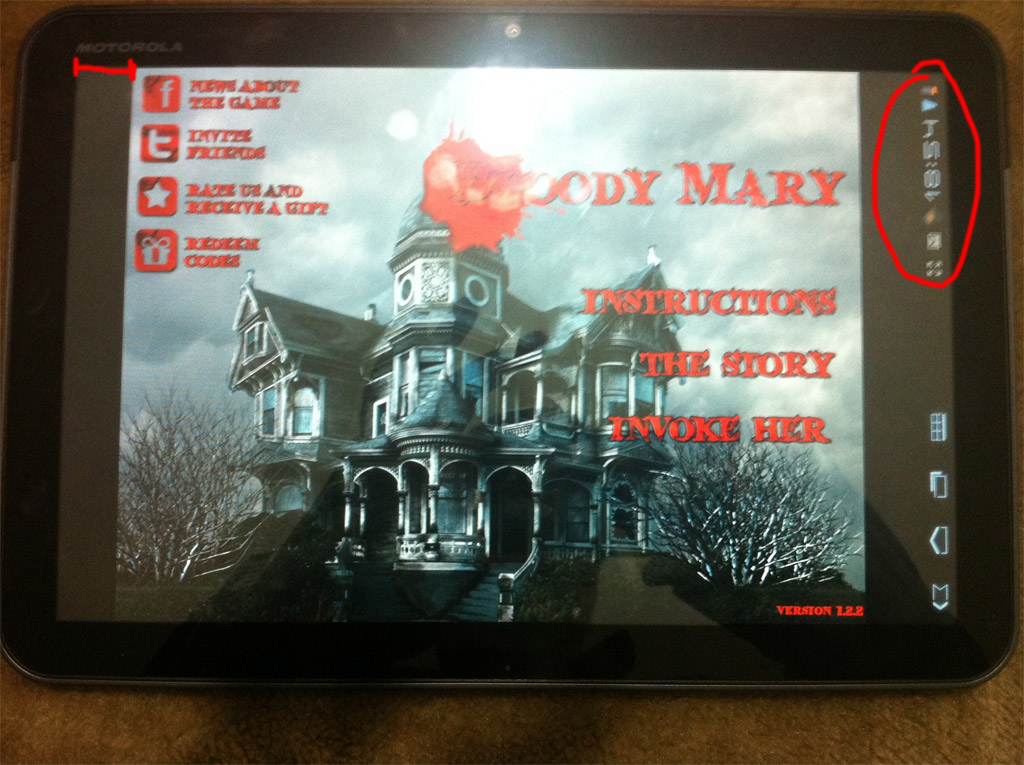
0.9.93
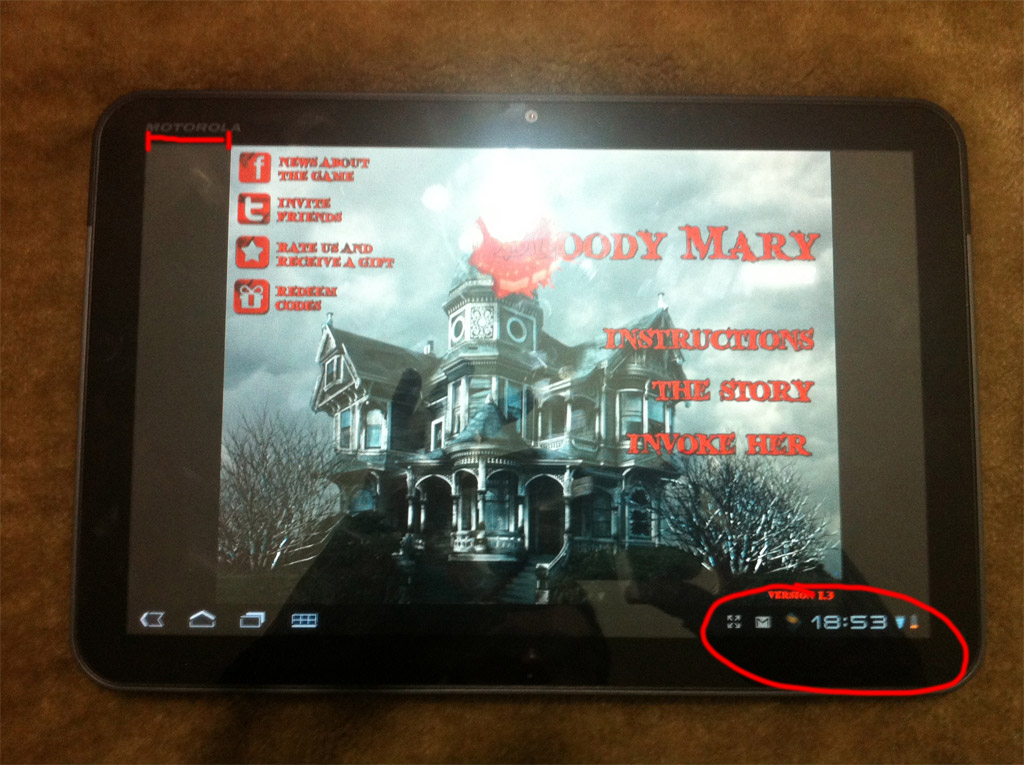
I didn't have compiled a new version of my game since 0.9.92 and today I compiled a new Android version of my game and noticed the black bars is much bigger that previous version and the game seems more small also. I just compiled the game using iPad Landscape (how I did with the last build) and the difference is visible. I compared with the older apk (published in the same way but with 0.9.92) and the black bars doubled!
Device Test: Motorola Xoom (I know this device is 1280x800) but like I said the last version using 0.9.92 the bars are half and the screen is much bigger.
There's a way to revert this and keep like my last build? The game is designed to iPad 2 (1024x768).
Here the comparison:
0.9.92
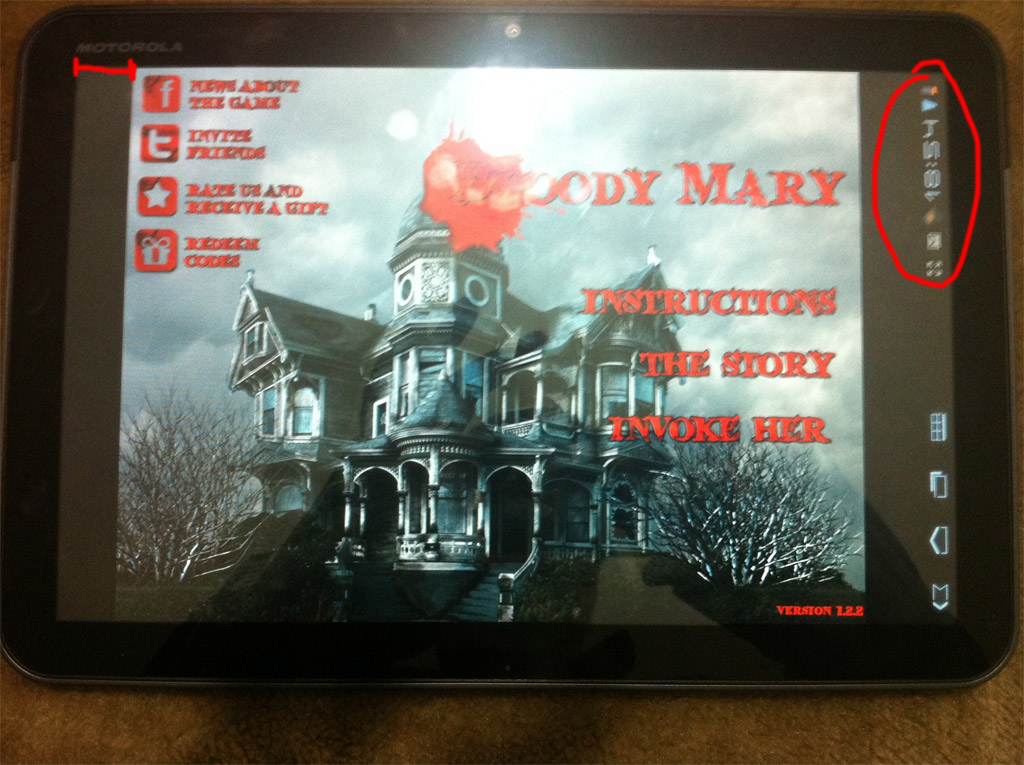
0.9.93
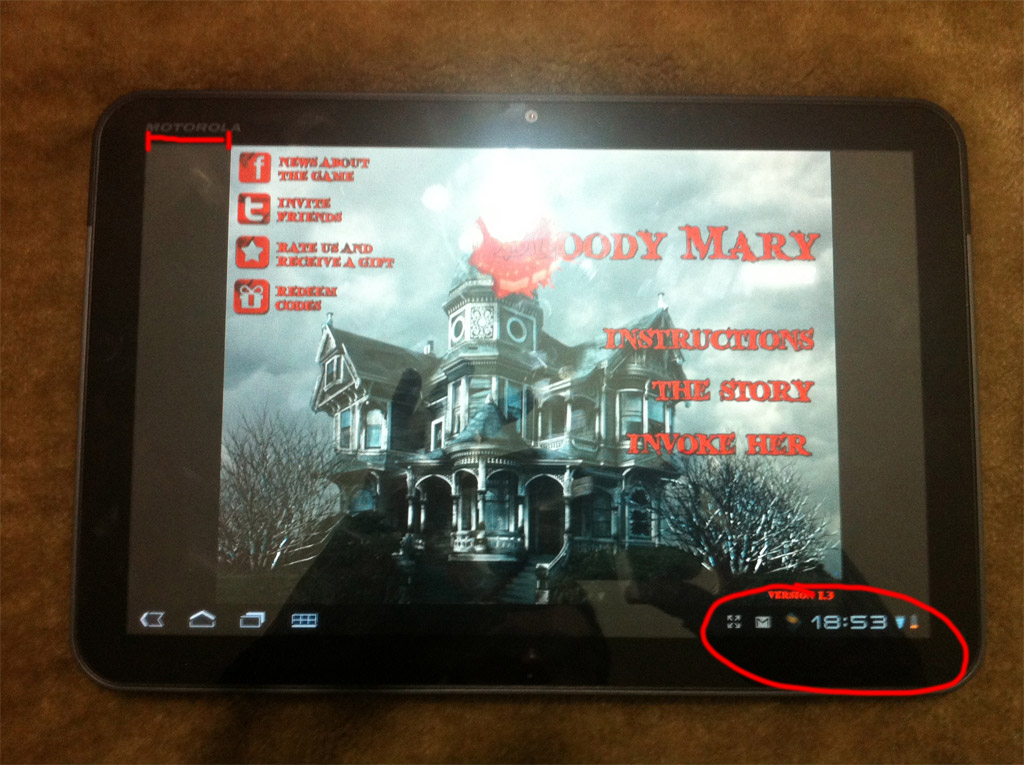
Best Answer
-
RacetotheMoon Posts: 323
For what it's worth, I posted about this earlier in the week here (http://forums.gamesalad.com/discussion/44838). I've also contacted support about it and have received a response.
Their estimation is the same as mine, in that, because the Navigation Bar is now in the correct position for the orientation, eg. along the bottom of the screen when in landscape, the image is being scaled down to accomodate the extra 20 pixels, thus the black bars on the left and right side of the screen.
I don't know when or how they plan to fix it, but my hope is that they only give us 580 vertical pixels to work with in the viewer so that no scaling needs to be done.


Answers
I sent an email to support but they just replied saying are investigating. I have to publish an update of my game but with those black bars is inviable.
Please GameSalad Team give us an ETA to fix that or something to avoid that problem!