Is my image clarity correct?
Hi All,
Could you take a look at my character image and tell me if this it looks correct in terms of clarity and crispness? I'm using illustrator and believe I have all the correct settings - power of 2, 72 ppi, even pixels, RGB, save for web, PNG-24, export at 100%.
Only when I look at it compared to other iPhone graphics and png's I feel its not as clear. I've played around with all the settings I could think of so I'm starting to think it may just be me, a fresh set of eyes would be appreciated here.
The only thing I can see not quite adding up in illustrator is that in order to save my character to web at an image size of 256x212 @ 100%, the size of the character in the project window has to be set to 254x210. Does anyone know where these extra pixels have come from?
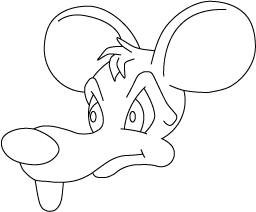
http://i1133.photobucket.com/albums/m600/pchipps007/Character_Head_Test_01.png
Thanks in advance,
Chipps
Could you take a look at my character image and tell me if this it looks correct in terms of clarity and crispness? I'm using illustrator and believe I have all the correct settings - power of 2, 72 ppi, even pixels, RGB, save for web, PNG-24, export at 100%.
Only when I look at it compared to other iPhone graphics and png's I feel its not as clear. I've played around with all the settings I could think of so I'm starting to think it may just be me, a fresh set of eyes would be appreciated here.
The only thing I can see not quite adding up in illustrator is that in order to save my character to web at an image size of 256x212 @ 100%, the size of the character in the project window has to be set to 254x210. Does anyone know where these extra pixels have come from?
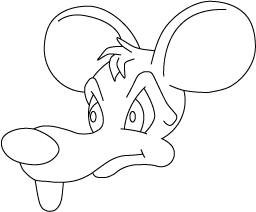
http://i1133.photobucket.com/albums/m600/pchipps007/Character_Head_Test_01.png
Thanks in advance,
Chipps


Comments
My GameSalad Academy Courses! ◦ Check out my quality templates! ◦ Add me on Skype: braydon_sfx
very clear and crisp for an outline in photobucket
yuck in the PreviewApp ...
you need to filter/enhance before export; antialias (smooth the distortion of curves at low pixel resolution)
DeepBlueApps has an Image Inspector that corrects image attributes.
a FREE one and an inexpensive advanced one.
MH
Thanks for the image inspector tip MH, I'll check it out.
Cheers,